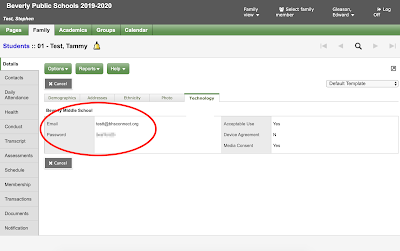A reminder that students should all be logging in to Google Meet, Google Classroom and other Google apps with their school issued email and password. Some activities assigned by the teacher will not be available or accessible if they do not use this login.
A parent/guardian can log in to the Aspen parent portal and find their child's password for all the Google apps there. The steps for that are:
- Log in to the parent portal at https://ma-beverly.myfollett.com
- Click on the "Family" tab
- Click on the student
- Once on the student page click the "Technology" tab and that will list their email and password
The screen would look like this: